Coming soon for Microsoft FS2020
aeroAvionics
Not every sim pilot knows aircraft avionics inside out.
We took the best parts of Boeing’s avionics and made them less complex to use. However, we made sure that they’re still immersive, have an easy learning curve and are satisfying to fly.
Any aircraft in FS2020 that has an autopilot, like Boeing, Airbus, Diamond, Cessna etc. can use our avionics.
Stand-alone or networked
aeroAvionics is not an add-on installed into FS2020. It runs as stand-alone software but is tightly integrated with FS2020 using Microsoft’s built-in SimConnect interface.
This means you can have avionics instruments positioned and scaled anywhere on your display or across multiple displays.
It also talks to other PCs across a network. You can have up to 3 PCs in total, each with their own display and avionics layout.

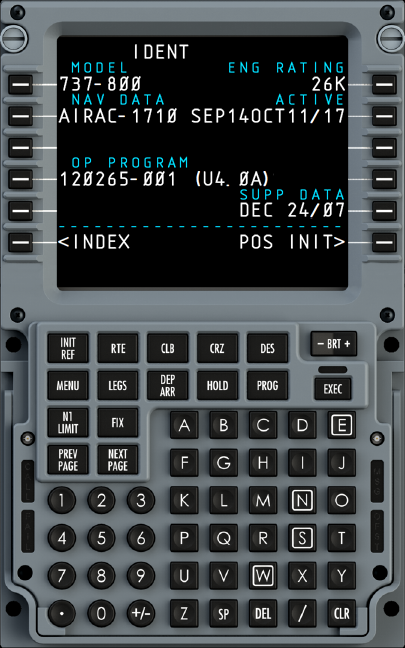
FMS / CDU
Along with the avionics displays you get a Flight Management System that allows planning of routes for automatic flight.
Plan your flight using waypoints or airways, as well as set up take-off and landing speeds.
Also included are departure and arrival procedures using data from Navigraph.
MCP
aeroAvionics includes a fully featured Mode Control Panel for autopilot functions.

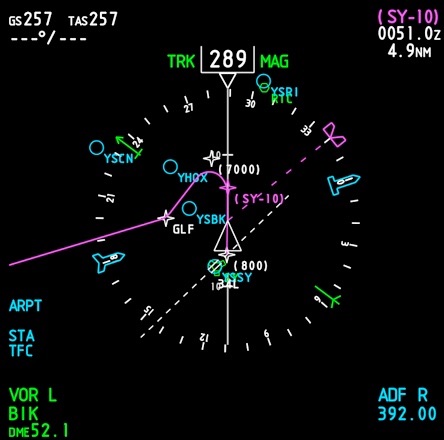
What’s changed?
Building on over 15 years development since its initial release, aeroAvionics has been updated to run natively with Microsoft Flight Simulator.
A number of enhancements have been made to the original software. This update also includes new graphics for the CDU, MCP and EFIS displays, all of which are scalable.